Coinfinity Mobile App
Mobile App Coming Soon!
The Coinfinity mobile app is your central hub for managing your precious metal collection. Whether you’re using Coinfinity stackers or existing storage solutions, our app provides powerful tracking and management features with complete privacy. Here are some sneak-peek photos of the mobile app in progress!
App Screenshots
The mobile app is currently in private beta, ready for release soon! 
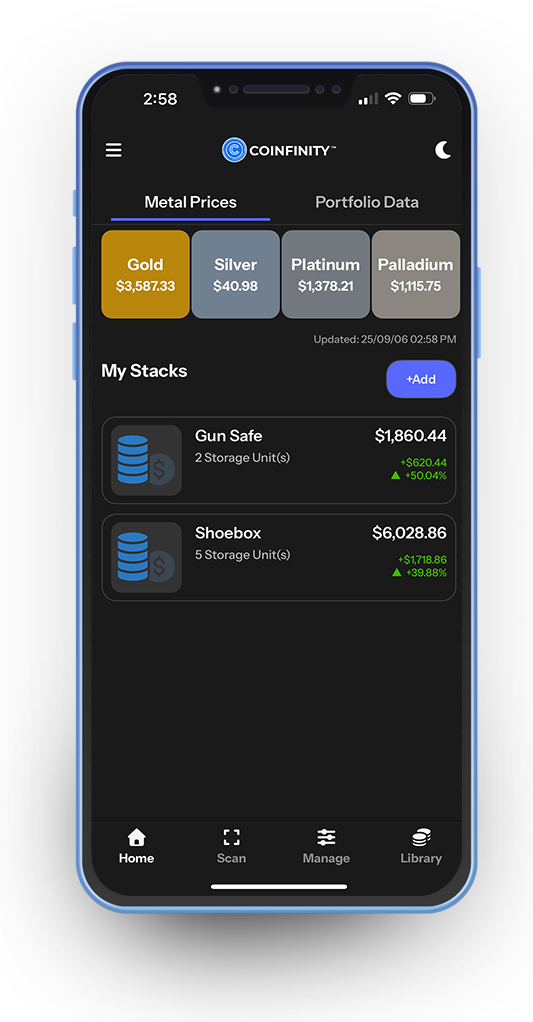
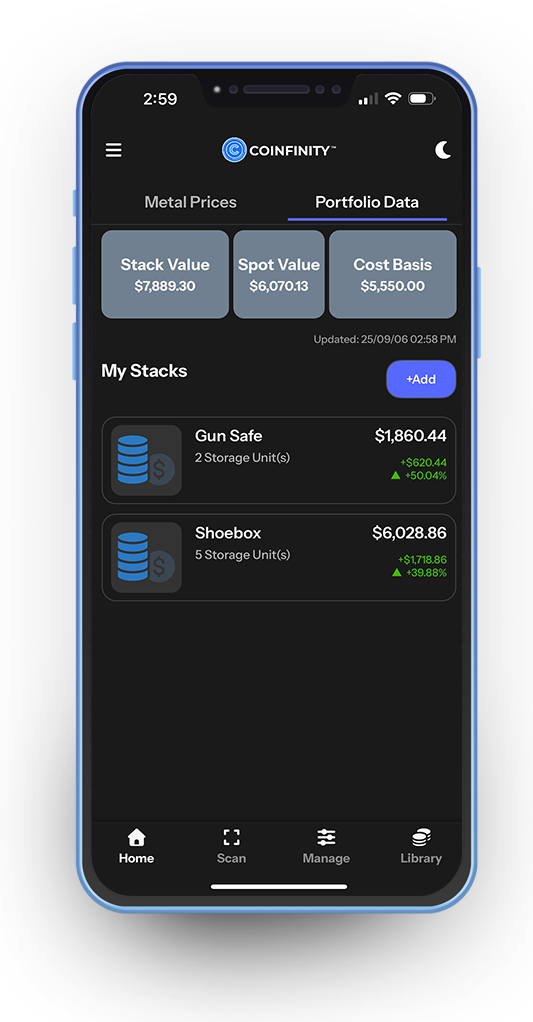
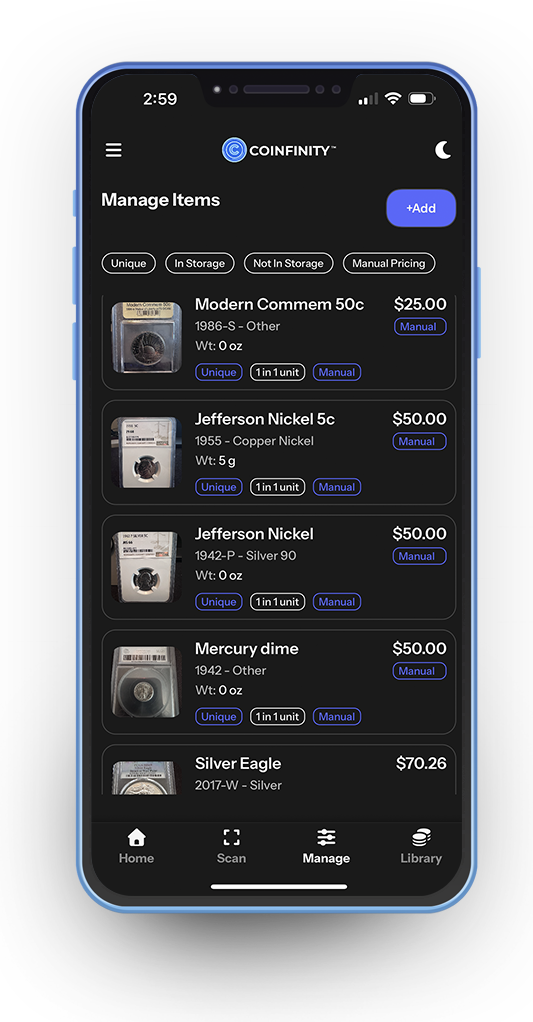
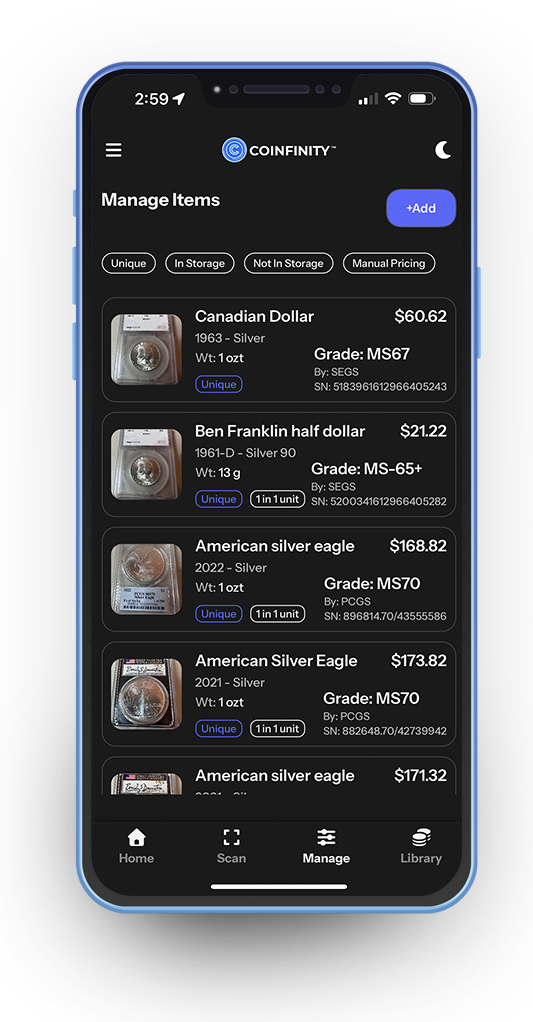
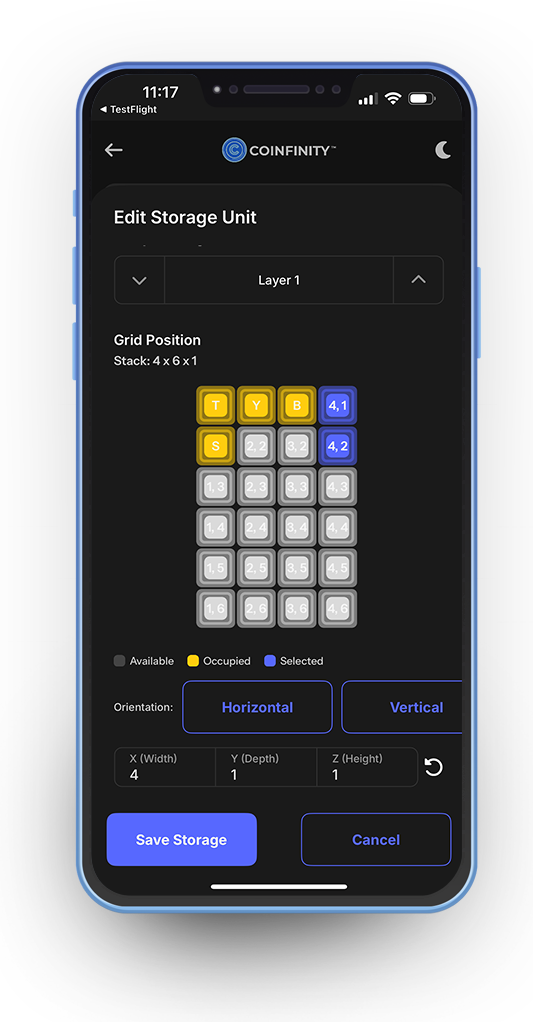
Privacy & Security First
Your Data Stays Local
- All stacker information remains solely on your device
- Stack contents and values never leave your phone
- No cloud storage or external data transmission
- Your private collection details are only stored locally
- NFC tags just reference the app records
What Stays Private
- Stacker contents and quantities
- Collection organization and locations
- Total portfolio value
- Personal notes and photos
What We Access
- Live spot prices (downloaded as needed)
- Market data for portfolio calculations
- App updates and security patches
Getting Started
- Check Device Compatibility
- iOS: iPhone 7+ with iOS 11+ required for NFC
- Writing tags requires iOS 13+
- Most modern Android devices with NFC support
- Download the Coinfinity app from the App Store or Google Play:
- iOS App Store (Coming Soon)
- Google Play Store (Coming Soon)
- Set up your profile (no online account required).
- Follow the initial setup wizard
Key Features
Secure NFC Tag Programming
- Program NFC tags directly from your device
- No online connectivity required for tag operations
- Complete control over your stacker data
Private Collection Management
- Track your entire precious metals collection
- View total ounces by metal type
- Monitor current market values
- Add photos and notes
- All data stays on your device
Stack Organization
- Group related coins and bars
- Track locations and storage units
Market Integration
- Real-time precious metal prices
- Private portfolio valuation
Security Features
- No cloud sync or external data storage
- Complete data isolation
Data Protection
What We Don’t Do
- No cloud storage of stack contents
- No collection data transmission
- No external sharing of portfolio details
- No tracking of personal inventory
- No location data collection
- No KYC — you remain anonymous.
What You Control
- All data storage decisions
- Your privacy is always assured.
Tips & Tricks
- Regular local backups recommended
- Test NFC tags after programming
- NFC Compatibility: iOS 13+ required for writing tags. iPhone 7+ and iOS 11+ needed for NFC functionality on iOS.
Additional Resources
Support
If you have trouble, you can reach out to the COINFINITY Discord server for assistance.
Next: NFC Setup